The Kurio XTreme is a great option when it comes to introducing technology in preschool. This Android tablet is a great, age-appropriate, and educational tool to include into any of your preschool themes.
Technology in preschool with the Kurio Xtreme Tablet

My students, like many preschoolers, love the building center. They plan, create, and demolish every day. Our building area doubles as our circle time and meeting area. This means that the students can’t keep their structures up past center time, which can be a little upsetting. For the past few years, I’ve taken to snapping photos of structures and displaying them near the building center. The children love this, and they tend to ask me to take pictures when they’ve worked hard building. Since I can’t always be at the kids’ beck-and-call for photos, I brought the Kurio XTreme in. The tablet is made for children, so it’s durable and it comes with a protective bumper (we chose the blue one, since my son’s favorite color is blue and he’ll be using it at home). I showed the children how to work the Kurio’s camera, explained how to take care of it, and off we went! Let’s just say it was a hit with the preschoolers! I’m glad I established some ground rules for using the tablet so there weren’t too many problems taking turns with it. The boys and girls were so excited to capture their buildings using the camera!
Of course, the kids spread out beyond the building center to snap photos! They took pictures of friends reading, friends sorting and exploring in the science center, their buds swinging outside, and even of younger siblings in the toddler room window. I had to laugh as I went through the hundreds (yes, hundreds!) of photos that were taken – there were photos of teachers making funny faces, special books, and even of their feet. In case you’re wondering, many of the pictures were indeed blurry – but a surprising number weren’t!
Literacy and technology in preschool
At the end of the day, I loaded the photos onto my computer and chose a variety to use for a book entitled “Our Structures”. I love creating books with my students, as it makes literacy even more meaningful to them. Each photo was paired with a simple sentence – for example, “Isaac made a tower.” I’m going to mount each page on construction paper, laminate them, and turn them into a book for our reading center!
I plan on getting the kiddos to help choose more photos to use in creating more books about our preschool day. I’m excited to see how the children build upon this over the course of the year! My son has already decided he’s going to use the Kurio’s camera, too. So far, he’s planning to create a LEGO structure book for the house. He’s also talking about using it to make a video of his artwork and structures. I may need to learn more about video editing in the near future!
More about the Kurio XTtreme Android Tablet
In addition to a front and rear camera, the Kurio comes with close to a hundred kid-appropriate e-books, apps, and games. My son and I were most interested in the motion games, as we’ve never seen that in a tablet before! The motion games seem like a great way to keep moving when stuck inside on rainy or snowy days. I also really like the parental controls – I can set them up to stop the Kurio after a certain amount of time, block apps and websites, turn off wifi access, etc. The tablet also has an internet filtering system that ensures kiddos don’t happen upon inappropriate content in apps or online. For more information about the Kurio XTreme, pop on over to the Kurio XTreme site and explore to your heart’s content!
Would you like your own Kurio Xtreme tablet? Just leave me a comment telling me your favorite feature of the Kurio Xtreme and you will be automatically entered for a chance to win!
Sweepstakes Rules:
No duplicate comments.
You may receive (2) total entries by selecting from the following entry methods:
1. Leave a comment in response to the sweepstakes prompt on this post
2. Tweet (public message) about this promotion; including exactly the following unique term in your tweet message: “#SweepstakesEntry”; and leave the URL to that tweet in a comment on this post
3. Blog about this promotion, including a disclosure that you are receiving a sweepstakes entry in exchange for writing the blog post, and leave the URL to that post in a comment on this post
4. For those with no Twitter or blog, read the official rules to learn about an alternate form of entry. This giveaway is open to US Residents age 18 or older. Winners will be selected via random draw, and will be notified by e-mail. The notification email will come directly from BlogHer via the sweeps@blogher email address. You will have 72 hours to respond; otherwise a new winner will be selected.
The Official Rules are available here. This sweepstakes runs from 11/12/2014 – 12/8/2014.
Be sure to visit the Kurio’s brand page on BlogHer.com where you can read other bloggers’ posts!
Done-for-You Preschool Resources
Planning meaningful lessons for students week after week, all while balancing other teaching responsibilities and a personal life, can be a daunting task. That’s where Preschool Teacher 101 comes in to save you time!
Preschool Teacher 101 is excited to share with you some amazing lesson plans, activity packs, and much more! We offer a wide variety of themes that are frequently used in preschool classrooms, as well as some less common (but super interesting) themes. Click on the image below to learn more about some of our great digital resources.
Join The Pack from Preschool Teacher 101 today for exclusive access to our amazing products. And we even have three different membership options to suit your needs!
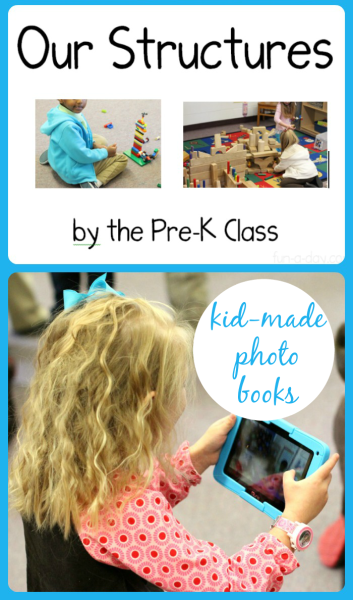


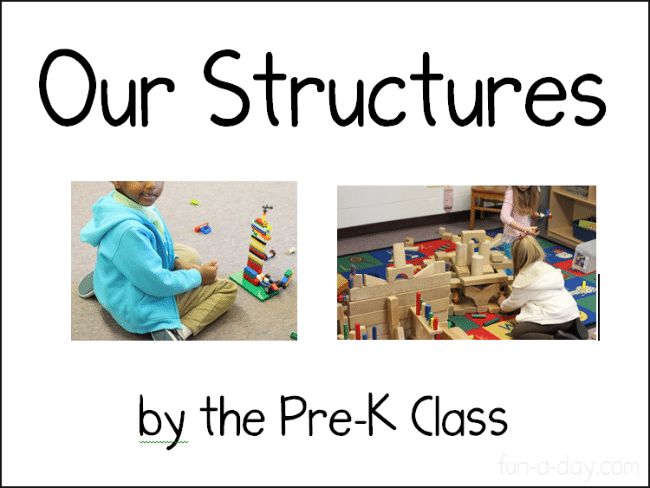
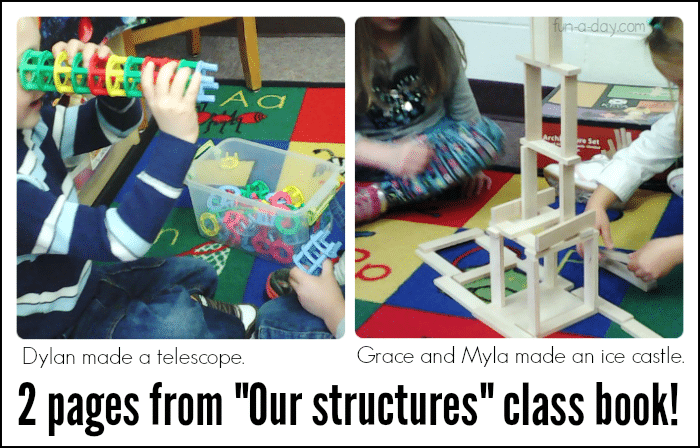
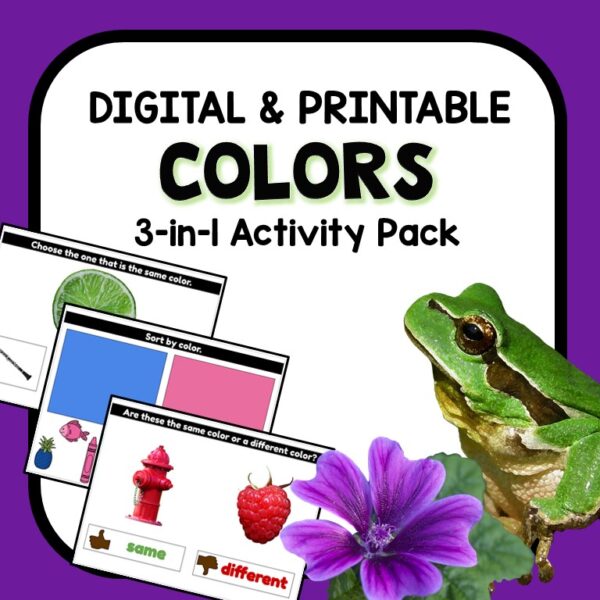
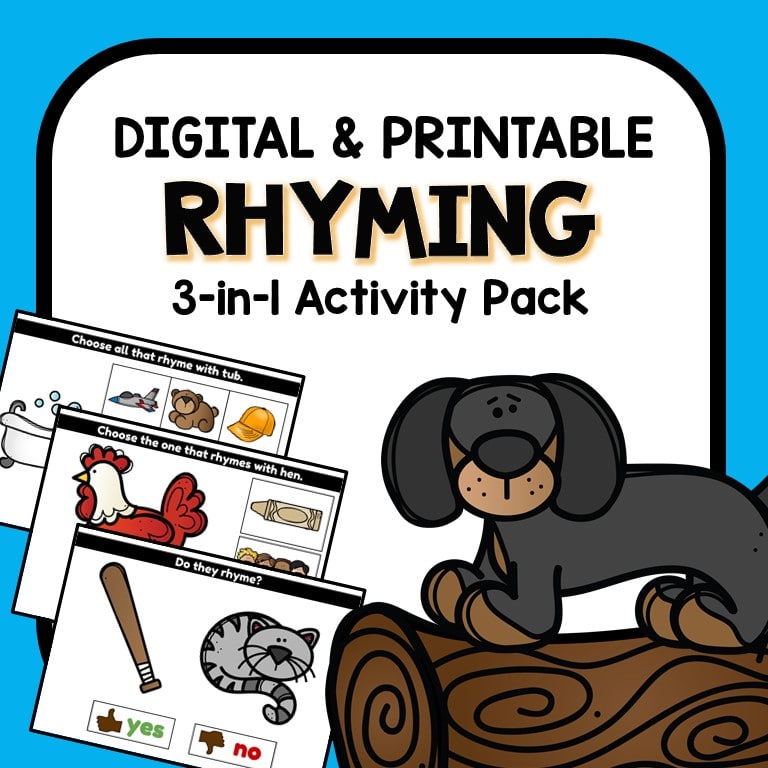
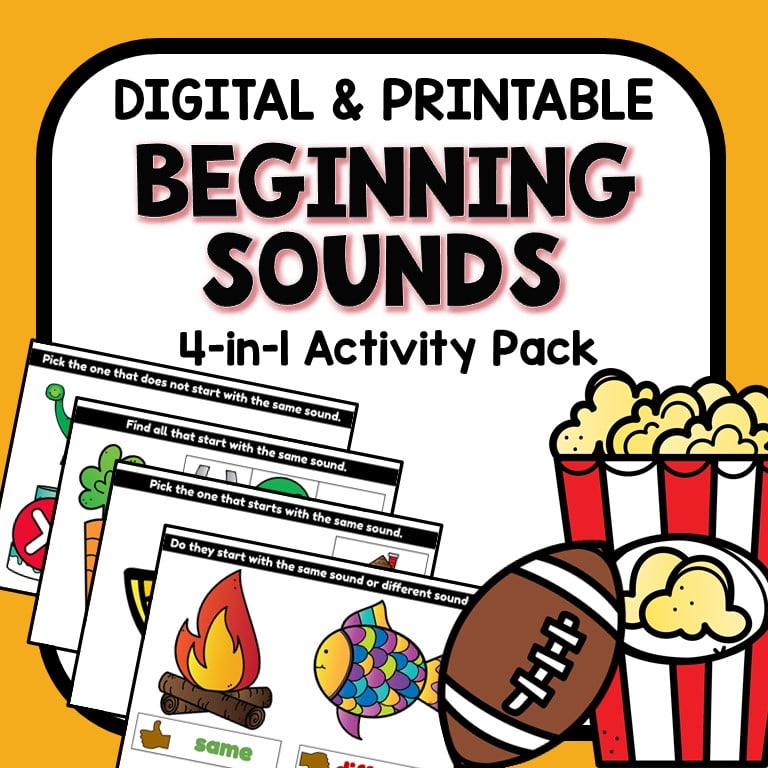
I love the idea of letting kids take their own pictures of things they’ve created! This looks like such a cool gift idea for my kids!
Thanks so much for the kind words, Chelsey! My students have looooooved it, and I have a feeling we’ll be using it for age-appropriate learning games AND more kid-made books in the near future! 🙂
Once in a while my son likes taking videos with our old ipod – he is only turning 2 next month, so he is not very conscious of how it works, but he is very excited to see everything around him on the small screen. Even though I am all for limiting screen time for kids, I also think that teaching kids to use electronic devices creatively is very important, so Kurio Xtreme seems like a fun idea.
Liska, I think you have a great point about using technology creatively – thank you! 🙂
What a fantastic idea! My son would love that activity! I love that the tablet comes with so many books and games preloaded and ready to go!
The preschoolers still seem to enjoy the process, Clarissa! I have more photos to download, print, and laminate tomorrow! Thanks for the kind words. 🙂
Love the idea of the kids making their own photo books! What a fabulous way to extend learning!
Kate, you’re so sweet – thank you! I’m excited the kiddos are so engaged with the process. I’m also very proud of how well they’re taking care of the Kurio XTreme in the process.
My favorite feature of this tablet is the camera we would have a blast with that.
Based on how my students are responding, I would have to agree! Thanks, Heather! 🙂
I have been looking for something like this for my pre k class. Thanks
I’m glad you like it Lavenda! Thanks for stopping by! 🙂
My favorite feature of the Kurio Xtreme is the body motion gaming where you can play 10 Kurio Motion Games, like Swim, Race, Run, Play Soccer, Ski and More! Very interactive.
I think that feature is going to be SO HANDY when crazy winter weather hits! Thanks, Nicole.
Posted to my twitter page here: https://twitter.com/lil_lady_dz/status/532997061478596608
Yay, thank you!! 🙂
My daughter is in preschool and I think that this tablet would be so wonderful for her! The app selection is perfect for a 4 year-old!
The selection is very age-appropriate, and I like how the apps can appeal to different age groups. Since you can also link up to the Google Play store, there are many possibilities. My son’s having fun creating his own profile on the Kurio XTreme – I like that I can have it set up for my preschoolers on one profile and my son on a different one.
Looks like the kids had a great experience with the Kurio!
Thanks, Melissa – they’ve really been enjoying it!! 🙂
You had me at “durable”! Pick me! Pick me! 🙂
Shared via twitter! https://twitter.com/Nateandrachael/status/533096985633374208
One of my favorite features is the camera kids love taking pictures on my phone this would be a great alternative to my phone. Plus all the great games!
https://mobile.twitter.com/melnoregon23/status/533111375145353216 My tweet! Thank you for the chance!
My class would absolutely love this!!! They are so enthralled with taking pictures in our classroom of their creations or with their friends.
It is pretty impressive that it comes pre-loaded with over 90 games. I think my daughter would enjoy this. Honestly, I’ve never heard of Kurio before!
i like the profiles and the parental controls pryfamily5@gmail.com
i tweeted https://twitter.com/dapryz5/status/533740527783407616 pryfamily5@gmail.com
Content filtering and screen time limits- they should be on adult’s technology, too! 🙂
chambanachik(at)gmail(dot)com
My favorite feature is definitely the Kurio Genius Filtering System. Filters 450+ Million sites daily to block inappropriate content and keep kids safe online!
tweeted https://twitter.com/mummytotwoboys1/status/534060673592860672
I like the parental controls.
https://twitter.com/OneFrugalGirl/status/534100944049696768
I like the parental controls feature and the camera.
That my son can safely be on the internet
https://twitter.com/sweetums82/status/534503539402219520
I love the parental control.
https://twitter.com/618mom23boys/status/534508502698303490
I love that it has over 90 preloaded apps along with educational apps
https://twitter.com/disneyfan40/status/536697478205026304
I LOVE THE PARENTAL CONTROLS
the body motion controls, now thats pretty cool and a good way to by active while learning.
THE FACT THAT THE KIDS FEEL LIKE THEY ARE IN CONTROL =) LOL.
https://twitter.com/kytah00/status/538206294750949377
The parental controls and the preloaded apps
https://twitter.com/mkjmc/status/538408850081083392
I like the parental controls.
I like the content filtering feature.
I love that kids can play motion games!! That’s great!
https://mobile.twitter.com/shiebs24b/status/538894376051552256
i like that it has an internet filtering system!
i posted a tweet:
https://twitter.com/bellows22/status/538911426446770178
I love that up to 8 profiles can be created on the device!
Thanks for the chance to win!
wildorchid985 AT gmail DOT com
tweet–https://twitter.com/WildOrchid985/status/538948805253926913
I’d love to win this for my daughter so she’d leave my iPad alone!
I like the parental controls.
im glad it has a camera and i like the timer too
I really love the motion feature 🙂 It’s so cool that they have apps and games kids can play WHILE adding movement into it! Very cool how far kids tech has come 🙂
Tweeted 🙂 – https://twitter.com/Enter_Now/status/539214808797569024
The combo of parental controls plus all the pre-loaded apps makes this very attractive.
I like the internet filtering system.
What a fantastic idea. Love that it’s durable and easy to use. for small fingers.
I like that it already comes with all of those games and apps.
I like the body motion feature.
I love the parental controls! I would hate to explain to my daughter something questionable she saw on the internet! I would NEVER hear the end of it!!
Link to tweet:
https://twitter.com/catholicfanatic/status/539973217905938432
Thank you! 🙂
The apps and games.
I love all the apps and durability for my kids and I love the parental controls!
they would use it all the time
I love the parental control features
Tweeted https://twitter.com/smash906/status/540346421040660480
Everything about this tablet is really cool! My favorite features are the parental controls and the motion sensor games.
I love that this tablet comes with body motion games! My kids would love to have this tablet.
I like the Body Motion Gaming!
tweeted: https://twitter.com/KerryBishop/status/540680591646019584
I love the extra strict parental controls this has!
Tweeted: https://twitter.com/MRSMEIER5627/status/540729495649402880
I like the parental controls. I can set it up for my kids and then give them some independence in using it on their own rather than monitoring every app or all of their internet time. I think they’d have fun with the body motion games.
I’m excited because this would be a great way for my kids to have fun on long, snowy days, long trips in the car, or waiting at the dreaded doctors office! 🙂
I like that it takes videos. What fun!
smchester at gmail dot com
I love that it takes photos and video..It sounds like a great tablet 🙂
https://twitter.com/klp1965/status/541344664867983360
My favorite feature is the camera
it so hard to get boys to read i love the e-books
https://twitter.com/purplelover04/status/541423615372451841
I like that you can make different profiles.
Oh, how I miss teaching preschool. Thanks for this wonderful post explaining a brilliant and completely appropriate use of technology in pre k. It is such a heated topic but I believe strongly that it is a great addition to learning when used responsibly. Again thank you for your great example.
I like that is has parental controls.
I like the safety features.
My favorite part is the body motion! The kids would love this!! ky_gradnma40@yahoo.com
I love the parental controls and security on it.
I like that you can make photo books
My favorite feature is the parental controls.
My son goes to a co-op preschool and we love it. This pre-school is a play based one and is working out great. I love the parental controls this offers. I also love how creative the kids can be. I am imagining all the things my son and daughter can do.
My favorite feature is that your child can create their own profile.
https://twitter.com/myfolly/status/541888907281825792
I like the body motion games that will get them up and moving. I wouldn’t be happy to see them stuck in one spot just watching the screen.
Tweet – https://twitter.com/willitara/status/541894082901970944
My favorite feature is the parental controls.
I like the preloaded apps and parental controls would be a huge hit with my kiddos
https://twitter.com/eaglesforjack/status/541972711119921152
love the parental controls
I love the parental controls and it comes with a built in camera
https://twitter.com/ardy22/status/541989201982394369
I love the parental controls
tweet
https://twitter.com/aes529/status/542014618533908480
I like the front and rear facing camera.
https://twitter.com/thomasmurphy40/status/542021885655932929
I like that it comes with preloaded apps and kid safe web browsing
tbarrettno1 at gmail dot com
tweet https://twitter.com/ChelleB36/status/542104351473291264
tbarrettno1 at gmail dot com
My favorite feature is the parental controls.